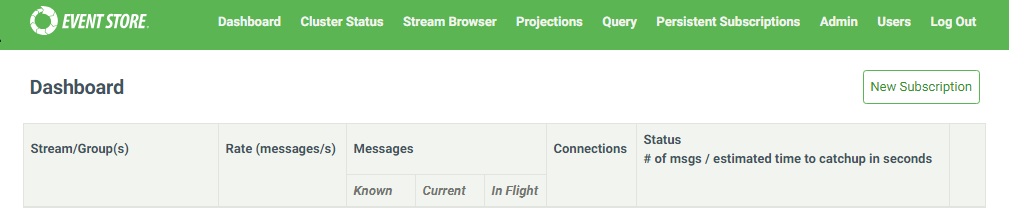EventStore is an open-source database technology designed for storing, retrieving, and querying event data using a stream-based approach. In EventStore, a catch-up subscription is used to read events from a given point in a stream and catch up to the most recent events. When starting a catch-up subscription, you can specify the starting position using an event number or position. However, in some cases, you might want to start from the beginning or the very first event. Here’s how you can achieve that:
Continue reading “Subscribe to EventStore catch-up subscription from the start with C# example”Eventstore – Extra Statistics Option on Persistent Subscription – Where is it?
When creating a new persistent subscription in EventStore, there are many options to configure. The extra statistics option was a peculiar one, once enabled there is no indication on what it is doing and where you can see the extra statistics. My previous post about viewing more detailed information on an EventStore persistent subscription likely gave away the answer, the json result of the info link for the persistent subscription has a connections collection. With extra statistics enabled you will see statistics gathered for each connection. Continue reading “Eventstore – Extra Statistics Option on Persistent Subscription – Where is it?”
EventStore – Get detailed information about persistent subscription
Continue reading “EventStore – Get detailed information about persistent subscription”
EventStore HTTP API – Replaying Parked Messages in C# with HttpClient
Here is an example on how to programmatically invoke the replay parked messages functionality. Continue reading “EventStore HTTP API – Replaying Parked Messages in C# with HttpClient”